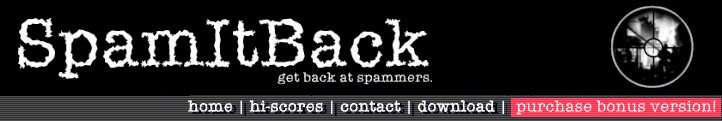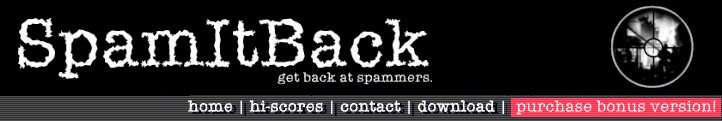We'd strongly recommend 'SpyBot' and
'AdAware', which as of this writing, are both free as well, although
'AdAware' also has an 'upgraded' paid version. Highly recommend SpyBot.
Both are
very
good programs
for eliminating what is known as 'spyware', and should be used together.
Spyware is generally used to gather surfing habits and in some cases even
used to extract your e-mail address(es). It is also used used to send
marketing information directly to spammers, from which these spammers spam
you. I.e., if you visit a website for a particular item, and have spyware
installed, you may all of the sudden notice an increase in spam that you
receive for that type of good.
(And no, we don't have any
affiliation at all with them. We've been getting questions from people
about what they can use to eliminate spyware, since it is part of what
spammers use to spam, so posted this.)
Spammers
use fake return addresses, so how does your software deliver
messages to the spammers in the Type III
defence?
The software only sends e-mails to 'verified' addresses.
Spammers of course 99.9% of the time use fake return e-mail
addresses. And they obfuscate the website URLs. However, when
you make a purchase on a spammer's website, visit a spammers
website, etc, eventually they will have a real e-mail address.
Only these addresses make it into the spammer database (you'll
note in the software that e-mails cannot be sent to
every spammer.
There are certain ways of discovering a spammers true
e-mail address. The addresses in the software are the
ones we've discovered to be true and valid. If you discover one of
these addresses, please let us know asap.
Some
friends have said my ISP won't like me sending out e-mails to
spammers. Is this a problem?
No, if you really don't want to send e-mail at all
(your decision), disable the 'Type III' defense. The software will then
only connect through web address.
As for 'how' it sends e-mail, it does not go through your ISP's mail
server, which is what most ISPs don't like. This software only connects
directly to the spammers mail server through port 25. (But if you have any
concerns at all, definitely check with your ISP first).
Basically how a 'regular' e-mail works is as follows.
1. You write your message to a friend (say from me@mypersonalsite.com
to myfriend@myfriendsaddress.com), and click 'send'.
2. Your computer connects to your ISP's mail server, say
mail.myisp.com, port 25. (This is what ISPs could get annoyed
at if you did it a lot).
3. Your ISP then decides where to send your email, and connects
to your friends mail server, at mail.myfriendsaddress.com
4. Your mail is then sent.
The way that this software works is as follows.
1. The software writes the message, using the text you
requested.
2. The software then connects directly to the spammers
mailbox, i.e., mail.bigtimespammer.com, through port 25, and
sends the e-mail, completely bypassing your ISP's mail server
from 'resolving' the mail. ISP's only generally get
'annoyed' when you are constantly checking the mail.isp.com mail
server. This software does not do that (if it did, you'd
have to enter your login details, e-mail address, etc).
3. The mail is then delivered.
Second Point
Secondly, if you really
don't feel comfortable having the ability to send e-mail,
simply uncheck the 'Type III' defence, and mails will not be
sent.
Why
don't you publish your e-mail address, list contact information,
etc, and instead use a contact form?
Basically for exactly the same reason this software was written.
So we don't receive spam. Spammers like to harvest information
whatever way they can, e-mail address, even
including postal mail addresses!
For an example of the depths spammers have gone,
spamming by e-mail wasn't enough. They started extracting people's
mailing address, and sending bogus 'invoices' saying 'pay by this date
or else'. For example, here is an example of one such spammer. The
original source was here
http://www.smh.com.au/articles/2004/04/12/1081621895777.html.
Click here to read the
article.
So we use a contact form.
Some of the people in online forums have a
very negative attitude towards anti-spamming. Why do they have this misconceptions, and how are they
misinformed?
Unfortunately, a lot of those who post
negative comments in forums, either have no clue what they are talking about, or
are just too lazy to actually take a moment to read how the software works. Many
just want to make themselves sound important and have everyone admire them for
what they regurgitated from another uninformed individual, and feel that since
they have a little bit of knowledge, that this makes a "computer
expert". Nothing could be farther from the truth, because it is sad that
there is so much truth to the saying 'a little bit of knowledge is a dangerous
thing'. And of course, in some cases there have even been spammers trying to
discredit anti-spam efforts, because of course they don't like people getting
back at them (go figure!).
To address the most common misconceptions
that we've seen posted in forums, we will address them one by one.
- "Oh my! Spammers use fake
return addresses, so how could the software ever get a real spammers
address?"
The software uses 'verified' spammers addresses -- it does not simply
extract them from e-mail headers -- because of course, 99.9% of the time the
return addresses that spammers use are fake. However, there are many, many
ways of getting a spammers real address, from something as simple as
actually visiting the spammers website and looking for contact information
(and of course, doing some checks to ensure it is a live & real
address), to doing more sophisticated programming techniques, which of
course we don't divulge here (but if you are a programmer, you are probably
aware of them). So no, only 'real' spammers addresses, that go to the
spammers e-mail box, are entered into the database. And it is actually
rather funny, with this software, there have been a number of spammers who
have closed there e-mail accounts -- seems they don't like getting their
message sent back to them -- imagine that!
- "Oh my! Can spammers get your
e-mail address and then spam you back?!?! Oh my, what shall you ever
do?!?"
Again, it would be nice if people who posted comments like these actually
read how the software works. First of all, many people are not aware that
there are multiple ways of sending e-mail -- and the fact that you can
actually send an e-mail with a different address than your own, or use a
free e-mail account. First of all, when you use the Type III defense against
spammers, this software does not use your e-mail address, so the
spammers cannot extract your e-mail address from any message you
send. Second of all, unless you were a mass emailer sending out unsolicited
messages yourself selling products or services, it would be highly
unlikely/next to impossible that a spammer could find your e-mail address.
But again, if you felt uncomfortable with this defense mechanism, you still
have many others to choose from. It should also be noted that "spam"
is when someone sends you an unsolicited message for the purpose of getting
you to purchase products or services. If you reply back to a solicitation,
it would be absurd to call that spam, as that would be like saying a friend
who replied back to your e-mail invitation, saying sure they'd love to go
the ball game with you, would be 'spam'.
- "Oh my! This software only
sends e-mails back??? Is that true??!?"
Again, another popular misconception, and it would be nice if forum posters
that make comments like this actually learned how to read. This software has
numerous defense mechanisms, one of which is sending e-mail back to
the spammer (and again, to re-iterate, your e-mail address it not sent back
to them). However, if you were not comfortable with this, you can always use
the other defense mechanisms, such as the one that simulates visiting the
spammers website (after all, the spammer sent you a message inviting you to
do so), or automatically filling out forms on the spammers website (again,
they invited you to do so).
(C) 2004-2007 www.spamitback.com,
Patent Pending, All Rights Reserved.
Special Thanks/Credits